MaNeimJeff
New member
- Joined
- Nov 30, 2019
- Messages
- 1
- Reputation score
- 0
What about the 3rd DLC?Basically just waiting for Shrift 2 to come out, we'll see when it finally gets here.
What about the 3rd DLC?Basically just waiting for Shrift 2 to come out, we'll see when it finally gets here.
What about the 3rd DLC?
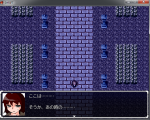
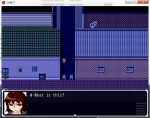
the dlc 1 is translated, but after EX4, i believe the dialogue changed to adapt to the events of the EX, so it is differente, therefore, untranslatedTranslation for DLC1 (Yami) appears not to work in version 8.07 (did multiple fresh installs to no avail).View attachment 44629
Edit:
DLC 3 I am aware is untranslated, so japanese text there is normal. Strangely, DLC 2's translation (appears to be machine translated) is working. Patch during version change may have broken something for DLC 1 specifically.
View attachment 44630
Just wanted to say that .NET 5.0 Runtime is no longer supported and offical website doesn't offer the download.
For those looking for it,You must be registered to see the linksstil has a copy of it
I installed both Runtime Installer and Window desktop Runtime, both x64, and the patcher works. I am not sure whether which one exactly did the trick.
None of the other version, works, not even 5.0.7 which I randomly found before the 5.0
You need x86 version iircNone of these worked for me, it still says I need .Net to run the patcher
We can't do everything for you.sorry, i've never translated anything before and i dont fully understand any of this, i know they are probably simple instructions, but i've never been good with files, and mess up almost anything, i really want to play shrift, then possibly two, but i dont understand anything, is there a simpler way, or can i have it explained again? im sorry, but i need instructions really detailed and almost every step because im horrible with this type of stuff, im really sorry.
just bought it from dlsite, and like i said am really confused, but still want to play it and understand what's happening.
sorry, i've never translated anything before and i dont fully understand any of this, i know they are probably simple instructions, but i've never been good with files, and mess up almost anything, i really want to play shrift, then possibly two, but i dont understand anything, is there a simpler way, or can i have it explained again? im sorry, but i need instructions really detailed and almost every step because im horrible with this type of stuff, im really sorry.
just bought it from dlsite, and like i said am really confused, but still want to play it and understand what's happening.

