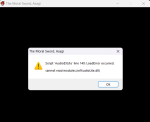The problem is that the Scripts.rvdata2 in TNT90's TL contains AudioEx plugin while the original game doesn't so this causes a crash when you start it. That just needs to be removed before repacking.
Anyway the real reason I necroed this thread is that I MTLed the last 15% with GPT as well as some other text that was missed. I can see why nobody has finished it because it has one of the most autistic formatting of script text I've ever seen. Dev wanted to give the illusion of dialogue boxes that scroll down so the text constantly repeats for each line making it a nightmare to localize. TNT is a real one for even getting 85% done.
Let me know if there are any issues with it, my testing was limited because I wasn't 100% where to find all the untranslated text.
Installation:
1. Main thing is you will need to decrypt the rgs file if you haven't already.
You must be registered to see the links
2. Afterwards just extract and replace all.
You must be registered to see the links
You must be registered to see the links